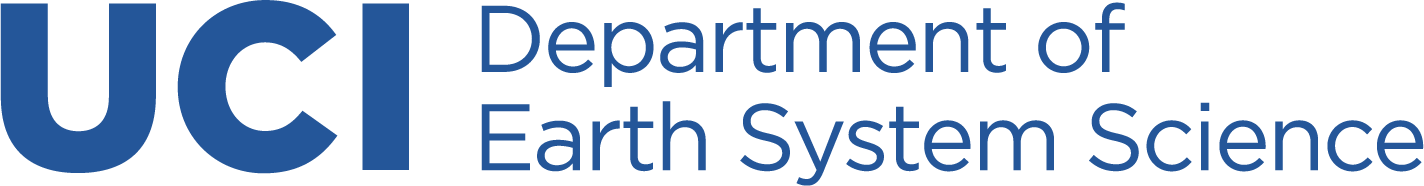New Hire Information
Employee Number, UCInetID, and Email
Your UCInetID is your e-mail, internet and general key to online services at UCI. You will need your employee ID number to get a UCInetID. The department needs all of your employee paperwork in order to generate your employee number. Once you've submitted your employee paperwork and received your employee number, you will be able to activate your UCnetID. Once you have your UCInetID you can set up your email.
Temporary Internet Access
If you need Internet right away, you can create a guest account that will last for three days. Internet connections are set up with your UCInetID. Once you are connected to the Internet, please make sure that UCInet Mobile Access is at the top of your Wi-Fi list (this is how the computer knows to use UCI's Wi-Fi when you are on campus).
Direct deposit
Directions for setting up direct deposit can be found on Zot!Portal.
Building Access
You will need a key card to access Croul Hall outside of normal business hours (Monday through Friday from 8 am - 5 pm). Please fill out and submit a Key Issuance Form. To get a key, you must take the online Laboratory Core Safety training. Go to www.uclc.uci.edu. Log in with your UCI Net ID and your password. Search for Laboratory Core Safety. Please take the course. Upon completion, print out your certification and bring it to the department with this signed form.
ID Card
Visit the UCI Bookstore to get an ID card. Bring a photo ID (driver's license or passport) and your UCI Employee ID Number. Visit the Bookstore website for hours of operation.
Copy Code
You will need a copy code to make copies in the mail room of Croul Hall and at the Physical Sciences copy center (Reines Hall B007). Look for an email from the department with your code after you've submitted your employee paperwork.
Phone
Phones are installed on an as needed basis. If you feel that a phone is required for your area, please discuss with your supervisor and contact the department.
Printers
Your supervisor can tell you which printer your team uses. Contact Jim Dao at jimdao@uci.edu to be added to the appropriate printer's network.
IT/Computing Needs
Call x6377 for general computing needs.
ESS Website Directory
Please email a headshot to Elliot McCollum at mccolluc@uci.edu. This picture will accompany your UCI contact information in the ESS website directory.
Please explore the ESS Internal Website for additional information about travel, room reservations, shipping etc.