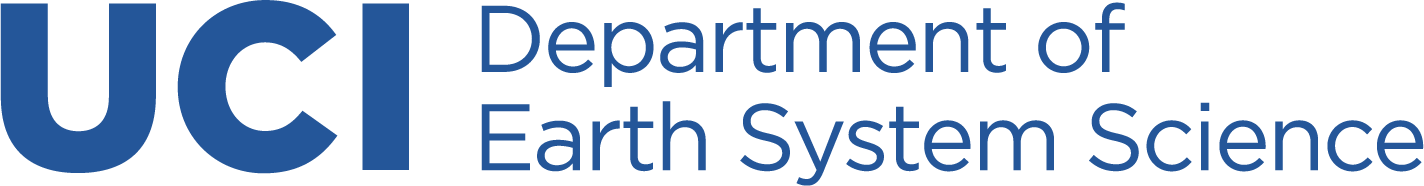Faculty Websites
ESS Faculty Websites are created in a Wordpress format via the UCI Sites system. ESS staff are happy to help you in creating your new faculty/lab website. You can begin the process of creating your website by visiting sites.uci.edu, scroll to the bottom of the page and log in using your UCnetID and password. Once you have logged in, click "Create a Website". For the domain name, faculty members typically choose sites.uci.edu/lastname.
After you create your website, log in and go the Dashboard where you will see "Users" in the left navigation bar. Hover over "Users", click "Add New", then under "Add Exisiting User" type in the email address of the staff member who will be helping you in building your website, choose "Administrator" from the drop-down menu, click "Add Existing User".
You can now work directly with the ESS staff in building your new website!