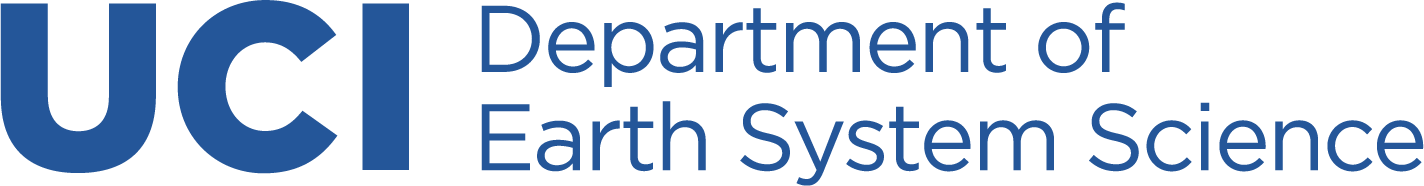Information for TAs
Instructor Information - Earth System Science Undergraduate Courses
ACADEMIC HONESTY
Campus policies and procedures for dealing with incidents of academic dishonesty are well established and may be found at: https://aisc.uci.edu/index. Advice for dealing with specific incidents is available from the Student Affairs Office and from the Associate Dean.
ACCESS UCI/EXTENSION STUDENT INFORMATION
Access UCI students will bring paperwork to the instructor of record to be signed for their admissions. Signing these documents will allow Access UCI students to automatically bypass any UCI student on the wait list, therefore please only sign these if the instructor of record is willing to add them to the class. Departmental approval is required in addition to the instructors’ signature. The student will not be added if the course is at maximum capacity.
AUDIOVISUAL EQUIPMENT
For classroom technology support, SMART equipment, computer interfacing, and other technology enhancements you may contact http://www.classrooms.uci.edu/. Their phone number is (949) 824-5128. In addition you may checkout laptop computers and other media equipment from the front desk.
COPIES
Please use the Physical Sciences store (“Stores”) to make copies of the midterm and final examination. Stores is located in Reines Hall - B003; the phone number is (949) 824-5889. All TA's will be given access to the department account (Budget code: 002E), this account should only be used for course related expenses. If you cannot access your PS Store account please contact Crystal Shaw (shawca@uci.edu)
ELECTRONIC EDUCATIONAL ENVIRONMENT (EEE)
Professors and authorized TAs may e-mail course information to their students, put course and grade information on an individual Web page, and communicate with students in a variety of ways through EEE. You may find more information at: https://eee.uci.edu/help/instructors/.
ENROLLMENT
Add and Drops are now handled at the department level through an online system. For more information please visit: http://www.reg.uci.edu/faculty-staff/ead.html. Students with enrollment issues should email bgvu@uci.edu.
GRADES
Grades are assigned at the end of each quarter by use of the Registrar’s WebGrades system. This system is available for grade submission from the last day of instruction through the deadline for grade submission, see the Registrar’s quarterly academic calendar (https://www.reg.uci.edu/calendars/quarterly/2017-2018/quarterly17-18.html). The grades A, B, C, and D may be modified by plus or minus suffixes, note that all grades of D- and above are passing grades.
Pass/Not Pass Option
Within limitations, students are allowed to sign up for courses outside of their major requirements on a Pass/Not Pass basis. Such courses carry unit credit toward graduation but do not affect the student’s grade point average. A student who receives a letter grade of C or higher should be given a grade of P; a NP grade is defined as equivalent to a grade of C- or lower.
Incomplete Grade
Academic Senate regulations state that a grade of Incomplete "may be assigned when a student's work is of passing quality but is incomplete for good cause". An Incomplete grade must be made up within 12 months or it will become a 'F'. The purpose of the Incomplete grade is to deal with situations where a student fails to complete a limited portion of the work of a course for such reasons as illness, accident, or other unforeseen emergency.
Grade Changes
All grades except an Incomplete are final when submitted by the instructor at the end of the quarter and may not be changed except to correct a clerical or procedural error. Grade changes can be submitted through WebGrades by the instructor, please refer to http://www.reg.uci.edu/faculty-staff/gradechanges-faculty.html for more information.
SCANTRON TEST SCORING
If you are using a multiple-choice exam, electronic grading is now performed by UCI’s testing services. Please refer to http://www.testingcenter.uci.edu/Scanning%20services.html for information regarding these services. Scantron #F-228 is required to use these services, please include this Scranton number in your course syllabus.
TA ASSIGNMENTS
TA assignments for ESS courses are typically distributed approximately 4 weeks before the quarter begins. The availability of TAs varies depending on supply and is ultimately decided by the Vice Chair of Graduate Studies. All TAs should be enrolled in ESS 399, University Teaching.
TEACHING EVALUATIONS
The campus requires student evaluations of all regular classroom courses. These evaluations are carried out by use of a campus wide Web-based form that contains a number of questions, to which students respond by giving "grades" of A through F. Students are also given the opportunity to make free-form comments. A numerical "grade point average" is calculated for each of the specific questions and the comments are tabulated. The results are made available to the departments for use in personnel actions and may be viewed by the instructor of record for each course. To view the results of the evaluations of your classes, use your UCInet ID and password to sign in to your EEE account. Students typically complete evaluations during the last two weeks of instruction and the results are made available to faculty about a week after the end of the quarter. Quantitative evaluation results beginning from Fall 2012 and on are available on Eater Evals website: https://eaterevals.eee.uci.edu/
TEXTBOOKS
Textbook orders are submitted through the verba collection system through the UCI bookstore. Instructor of record will receive an automated email from the system approximately three months before the start of the quarter. If you have any questions please contact Bao Vu (studentaffairs@ess.uci.edu). Instructors and TAs may checkout texts and solutions manuals from the front desk at the beginning of the quarter. All texts and solutions manuals must be returned immediately following final exams. If an instructor would like a personal desk copy please send an email request at least 4 weeks prior to the date needed as return times vary among publishers.
WEBROSTER
Instructors and TAs can retrieve rosters through UCI's Registrar’s Office web page, which can be found at https://www.reg.uci.edu/perl/WebRoster. WebRoster can also be used to make seating charts for final exams and midterms.